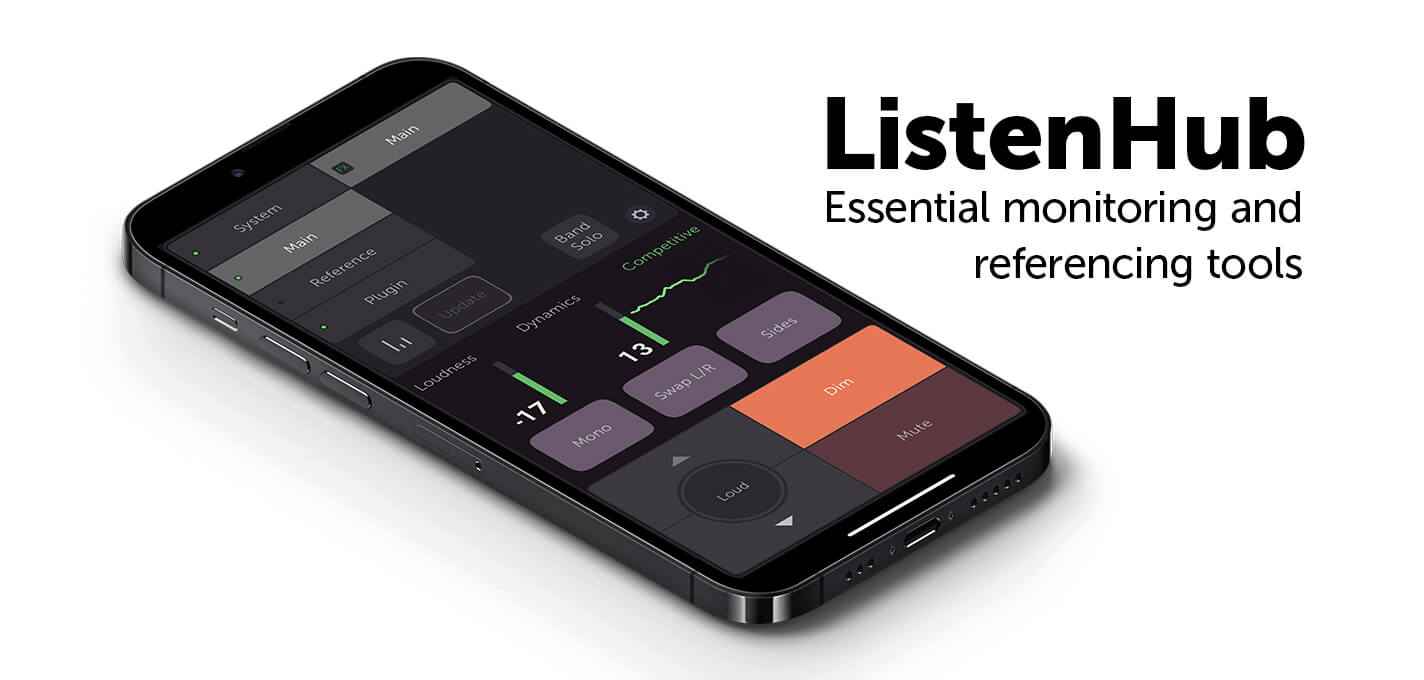Are your EQ Gain Knob and Channel Fader having an affair?
OK, today we’re going to talk about level management.
This is for those of us who sometimes find ourselves six hours into a mix, finally turning the vocal track back on and finding to our great dismay that we can’t get it to be loud enough no matter what we do. Of course, dear reader, I’m not talking about you personally. No, no, no. You’re way better than that, but it could have happened to a friend, or your little sister, or someone you used to know, way back when. So if only for their sake, read on.
How do things get so out of hand?
Initially the process is simple: the band members are with you in the control room taking turns in asking you to make their respective instruments louder until everybody gets a suntan from the clip LEDs. The solution to that problem is well documented: kick everybody out and start over. Now that we’re alone and in control, we bring the faders back down a reasonable level, get back to mixing and next thing you know, the same thing happens again, with no one to blame but ourselves.
Why, oh why?
Well, if you start pushing many faders up a lot, the whole mix is bound to get louder, right? It’s a give and take problem. We rarely seem to be inclined to turn stuff down, are we? If you don’t turn anything down to compensate for the gain you’re adding, the levels rapidly escalate, there is no space left, your headroom is gone and your track starts to sound like an elephant is sitting on it. (and discreetly clicking the red clip LED off won’t help you make the stuff sound better or the problem go away, no matter how often or how fast you click it off!)
Now, it is understood that we all have tremendous fader-side manners and that we know better than being reckless with our slider moves. So why do we still have such problems with keeping levels in check throughout a mix?
I’d say that one of the main reasons for this kind of level escalation is reckless EQ practices. I bet you that you would think twice, or at least feel funny, if you saw yourself pushing the bass drum channel fader 14dBs above zero (Provided your DAW even lets you do that). Yet you have no problem boosting 16dBs at 300Hz shelf in the Oxford EQ if you can’t get the bottom you need. What’s the difference? Not much.
Let’s analyze the situation.
What’s the overall frequency range of a bass drum? Lots and lots of stuff below 400Hz and then less and less stuff the higher up you go, right? So if there isn’t much above 400Hz, then there isn’t much of a difference between raising the whole channel fader up 12dBs or boosting 15dBs @ 400Hz shelf on the same low end instrument. Think about it for a sec.
If you don’t believe me, try both and look at your meters while you do it.
That’s right, your EQ gain knob and the channel faders are ganging up against you. They are both shamelessly robbing your headroom blind in the very same manner. It really pays to make sure that if you are going to reshape the tonal character of an instrument, you do it while maintaining consistent levels by keeping an eye on the effect of your EQ moves on the overall mix levels.
At this time, I’d like to stress another important, but often overlooked, point: contrary to widespread misconception, the input offset knob in the middle of the Oxford EQ is not there for decoration. It’s there to help with our current issue.
If you have a loudly recorded instrument (most instruments are recorded too loud these days) and you plan to add an awful lot of something to it, you may not be able to achieve what you need unless these is enough space (aka headroom) before clipping. Let’s go back to our bass drum. Say your bass drum is recorded at -6 dB below the clipping point and is sounding anemic. Your grand plan is to add 10dB of that yummy 80Hz on the Oxford EQ low shelf. Well, you’re in a bind. If you only have 6dBs before clipping and you plan to add 10dB to the bulk of the sound, you’re likely to clip every single bass drum, before you even hit the fader (the EQ is before the fader, right?) The elephant is going to be sitting back on your mix no later than very soon. Now if you take the time to lower the input of the EQ by 6dB, using the input offset knob, and combine that with the 6dB of headroom that the track had to start with, you can then add 10dB of goodness and still be in the clear.
It's that simple?
Yes, it’s really that simple. If you are on the edge of clipping your mix bus, you won’t be able to turn any fader up or add any important EQ to anything in the track without clipping further. There is no such thing as a free gain lunch. Gain is gain, no matter where you apply it. If this all feels like a lot of unmusical stuff to pay attention to, here’s a very simplified way to consider the situation - The red clip LEDs on your DAW are not there to annoy you, they are there to remind you that something annoying is about to happen. And it has to do with an elephant taking over and squashing your music.
Fab - French born, currently residing in NYC - has been playing, writing, producing and mixing music in studios all over the world, from Paris to New York and Brussels to Boston. Recently, at his studio in the East Village of Manhattan, Fab has worked on records for Jennifer Lopez, Mark Ronson, Isaac Hayes and Toots and the Maytals to name but a few. He has also worked on soundtracks for feature films like 'The Rundown' and Washington Heights, as well as writing commercial scores for Apple Computer, Motorola, and Johnson & Johnson.