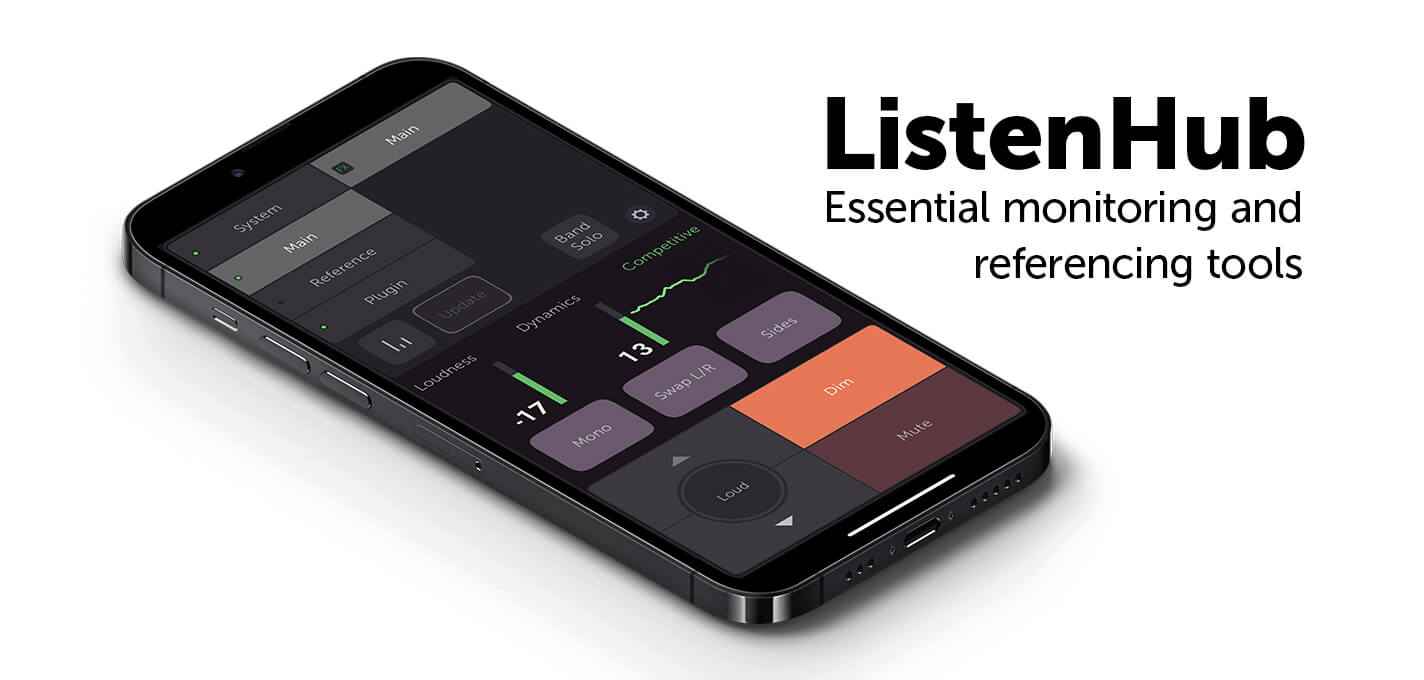Creating Acoustic Space Around a Snare
Acoustic drums need space to breathe. However, with the reality of today's home recording, sometimes that’s not possible. You may be tracking in a small room, or in one that’s not very live. With a few simple tweaks however, the Sonnox Reverb can help. In this article, we’ll focus on the snare drum, and how to give it some ambient life.
Presets

Presets are always a great place to start, and the Oxford Reverb has plenty of them. Try something like Preset ‘Medium Room 1’, in the ‘Rooms’ folder. Using a bus send/stereo Auxiliary return combination, begin by assigning a bus to the snare drum and sending some signal to the Reverb. Make sure the 100% Wet button is selected (and lit green) when using a send/Aux setup. Of course, as you push the send up further, you’ll hear more reverb effect. Set it to whatever best suits your track, but exaggerate the amount at first so you can tweak the reverb easier.
Reverb Mix

In the OUTPUT section, the Reverb Mix fader allows you to select between a blend of Tail or Early Reflections. Each of these choices has their own set of controls available to you with the Reverb Tail panel (bottom) or Early Reflections panel (top). Moving the Reverb Mix fader, you’ll hear more of a classic reverb sound by selecting more Tail, or a smaller reflective ‘room’ sound by selecting more ER (Early Reflections). Moving the fader will blend between the two.
Tails
If you want more of a tail sound on the snare, push the fader up and experiment with the Reverb Time fader in the Reverb Tail section (up to 10.0s). The default setting for Medium Room 1 is 1.22 secs. If you want the tail to be shorter, simply pull the fader down.
Early Reflections
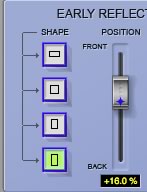
To hear more Early Reflections, pull the Reverb Mix fader down to blend more ER. On the Early Reflections panel, experiment with the four different Shapes. Each has subtle but noticeable differences, which will not only be heard, but viewed graphically in the Early Reflections GUI.
Also, move the Position fader from Front (up) to Back (down) to hear more subtle spatial differences.
To make the Early Reflections space bigger, push up the Size fader. Note however, unlike the smooth sound of increasing the Reverb Time on a Tail, increasing the Size of an Early Reflection will begin to create distinct echoes. These can be manually ‘timed’ to the track if you like that effect, but start out with a lower setting at first.
EQ

The Oxford Reverb has a powerful EQ built into it. Selecting the Equaliser tab reveals a full 5-band parametric EQ that can help ‘tune’ the ambience around the snare. First click on the red EQ dot on the GUI and grab the MF band. It will automatically turn on (the IN switch with light), and from there push the dot up and sweep it around as your track plays. You’ll hear the tonality of the reverb change as you sweep it. Experiment with the Gain and Q knobs to tighten the overall EQ tonality, or make it wider and thicker. Then cut or boost the chosen frequencies to best suit the track. Of course, you can do this for any of the other bands, LF, LMF, HMF or HF. This helps you ‘tune’ the overall snare ambience.
Back to the Reverb Mix
Once you’ve got the Shape, Position and Size set on the Early Reflections, as well as the Reverb Time on the Reverb Tail, and the EQ, adjust the Reverb Mix balance once more. This time, listen to how the snare sits in mix with the blend of Tail and Early Reflection. You’ll hear what a powerful tool the Oxford Reverb is for creating a nicely tuned space around your snare drum.
Rich Tozzoli - Producer/mixer/composer and journalist Rich Tozzoli specializes in 5.1 Surround Sound production, and has mixed for such artists as Blue Oyster Cult, David Bowie, The Maralis Family, and HD networks such as HBO and PBS. He's composed for Panasonic ToughBooks, Nickelodeon, Discovery Channel, NBC Olympics and many others.